How to review an employees holiday request and how we notify employees
1. Head to your Sona account
2. Click on the Holidays section on the left hand side and select "Pending Holidays"
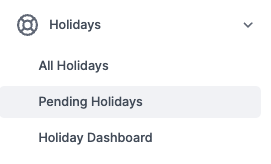
3. Find the holiday request you'd like to review (tip - you can filter by role!)
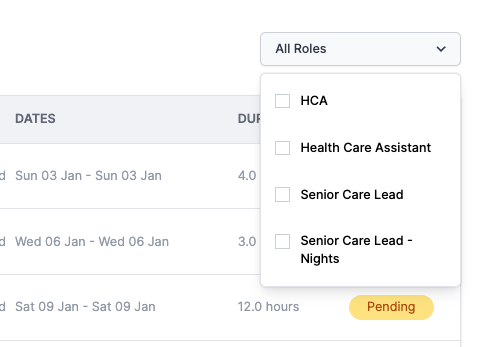
4. Click on "Pending" in the status column against the holiday request you'd like to review
5. You'll see all the details of the holiday request including:
• The duration of the holiday requested
• The employee's allowance and any holiday confirmed, pending and remaining allowance
• Any overlapping holidays for employees with the same job role
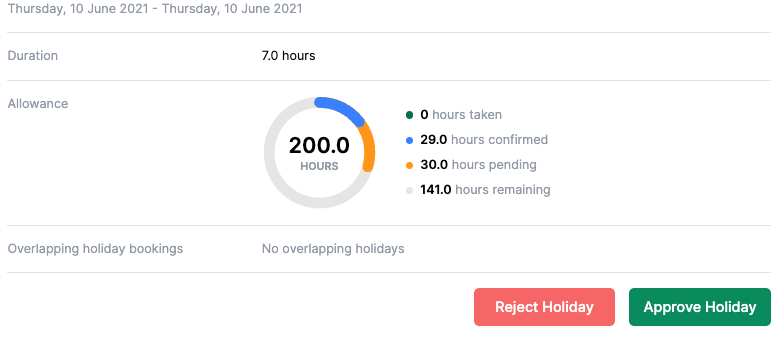
6. You can then choose to Approve the holiday:
• If the holiday is approved, it will be removed from the "Pending holidays" section of Sona and the employee's allowance and confirmed hours will be updated
• The employee will receive a push notification letting them know their holiday request has been approved
Or you can choose to Reject the holiday:
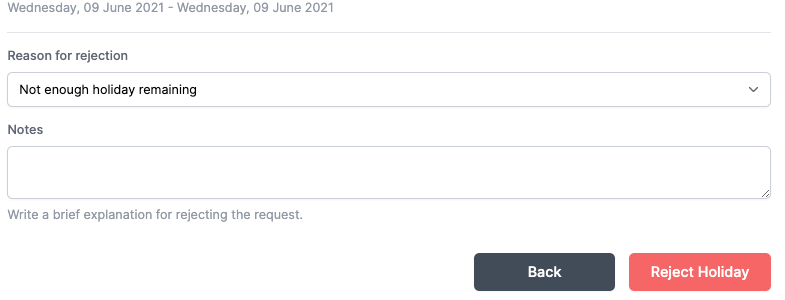
You can select a reason for rejecting and add notes - this will be shown to the employee in their app
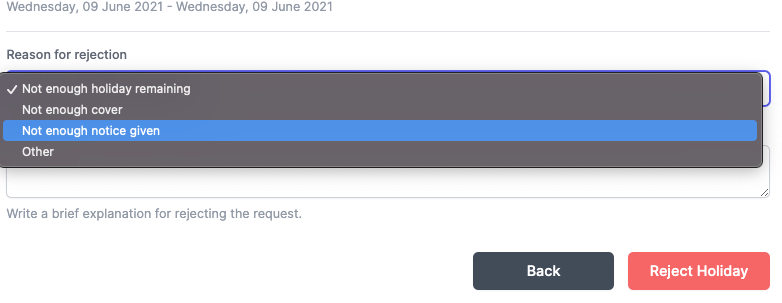
• Once you reject the holiday, the team member will be notified that their holiday has been rejected, they'll be able to view the reason why in their app and it will be removed from the pending holiday list
