Updating shift times, editing the details, cancelling a shift and how we update your employees
Editing or cancelling a shift is quick and easy!
1. Head to the shift that you'd like to change and click the three dots in the top right hand corner of the shift tile
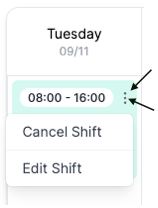
2. Click "Edit shift" to update the shift times or change the details
3. Click "Cancel shift" to cancel the shift - if an employee was booked in, it will be removed from their app and they will be notified
How do we update your employees?
If you change the times or cancel a shift that an employee is booked into, we will send them a push notification to their mobile and an email to the email address we have on file.
