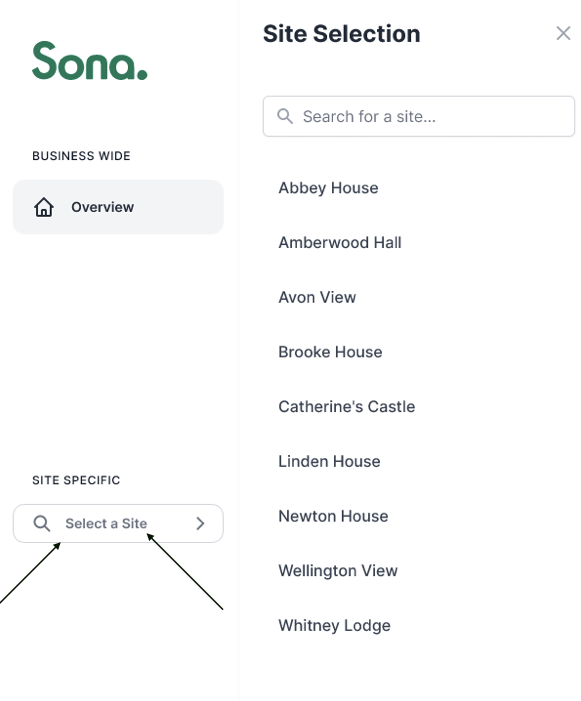A guide to the Business Overview
If your Sona account is attached to multiple locations, you can use our Business Overview to see a weekly view of your locations shifts. If you are missing some locations, contact your Sona Account owner.
You can view this under the "Overview" tab under the "Business Wide" section
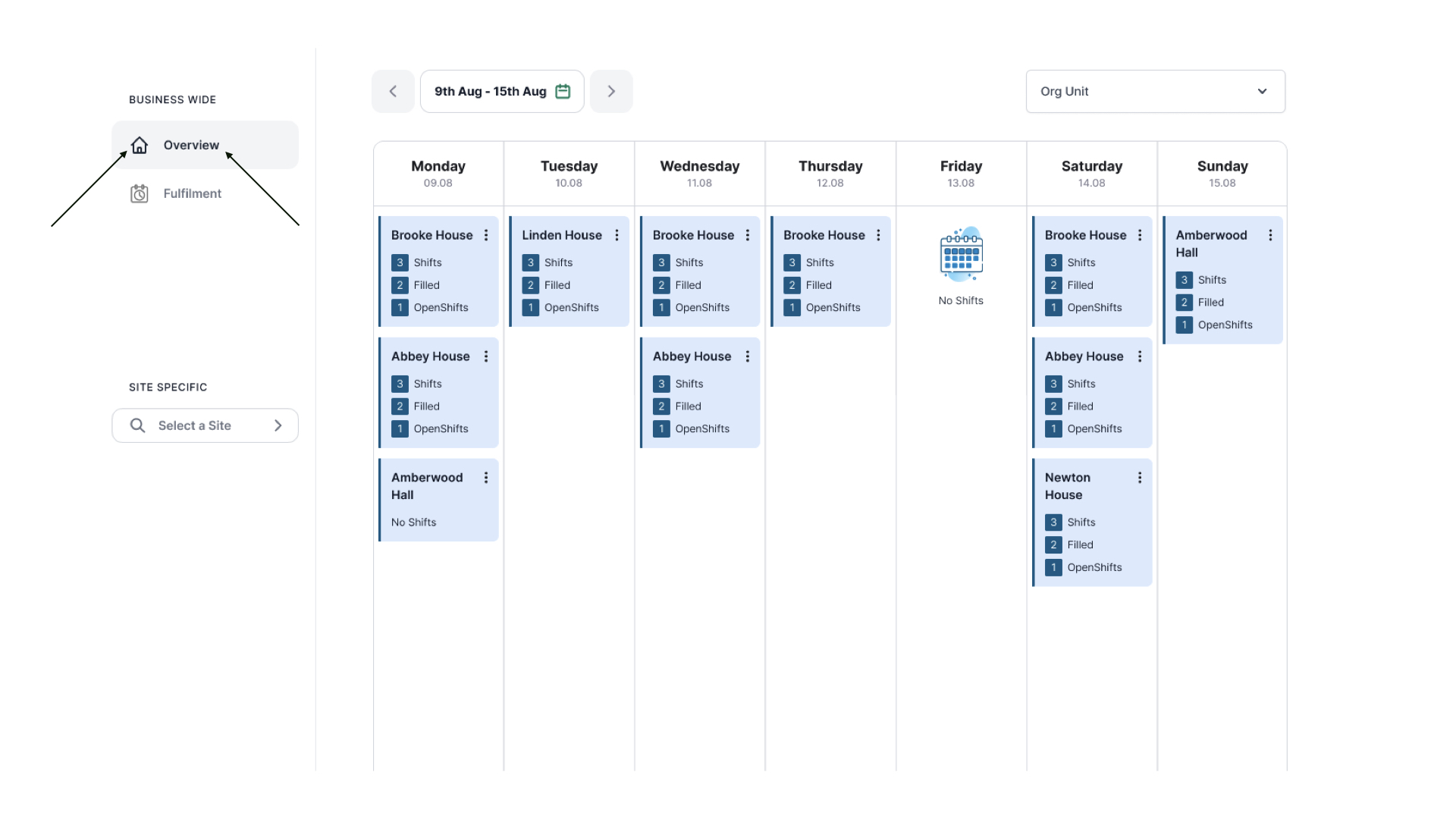
You can use the "Org unit" dropdown to adjust your view to only display certain locations.

If you'd like to view a single location's shifts head to the "Site specific" section and search for, or select a location.
For a more detailed view of the site specific weekly overview, check out this article