A guide to our site specific overview
Our site specific overview gives you visibility over one location's shifts - if you only manage shifts for one location, you will only see this location when you log in.
If you manage multiple locations and wish to view a single location's schedule, use our site selection to find the location you're looking for.
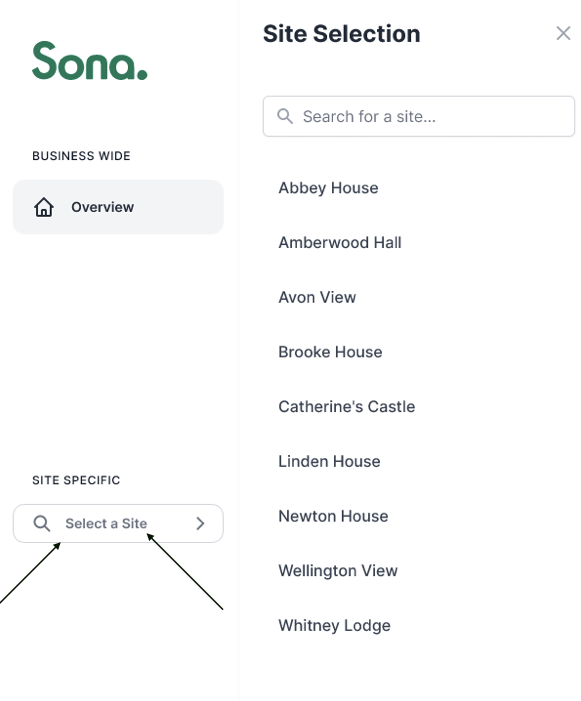
Once you've selected a site, you'll be able to view a weekly overview of shifts for that location. You can view a more detailed guide on the weekly overview here

