Posting available shifts is quick and easy!
Posting available shifts
1. Log in to your Sona account and head to the location you want to post a shift for (see how to search for a location here)
2. Click the plus button in the top right hand corner
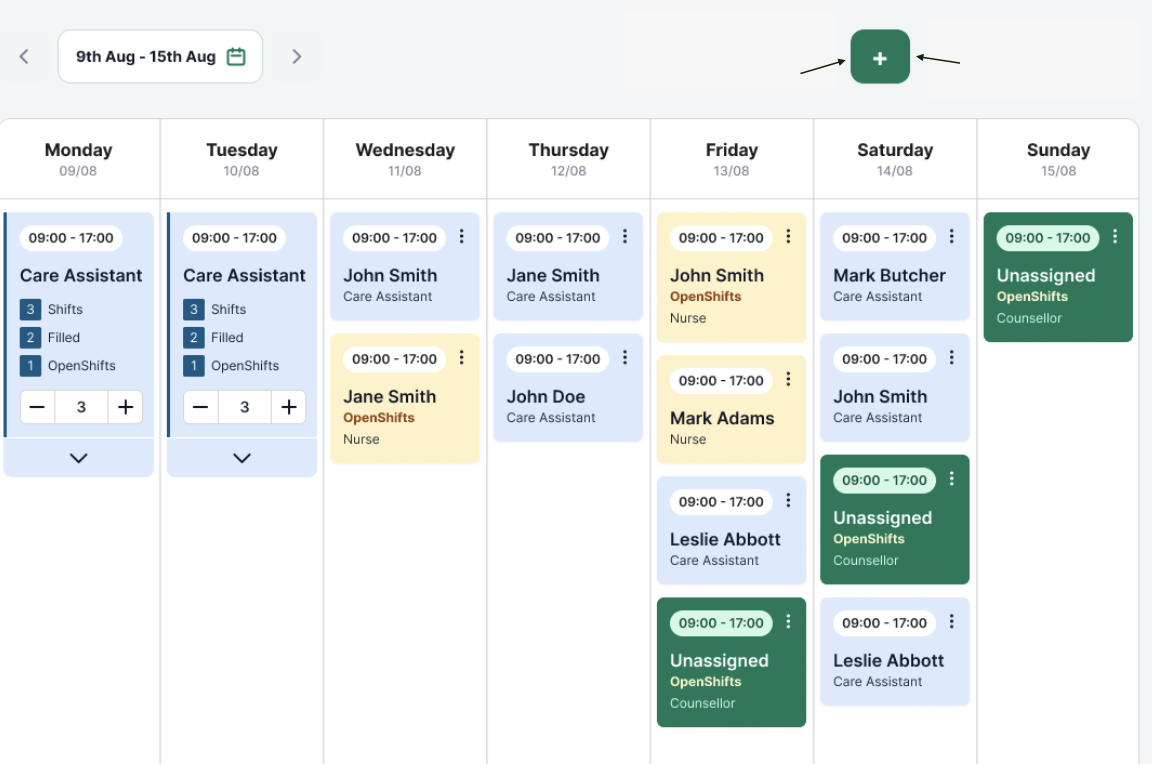
3. Check the location is correct - if it isn't, close the shift modal and select a new location under the site specific section and repeat steps 1-2
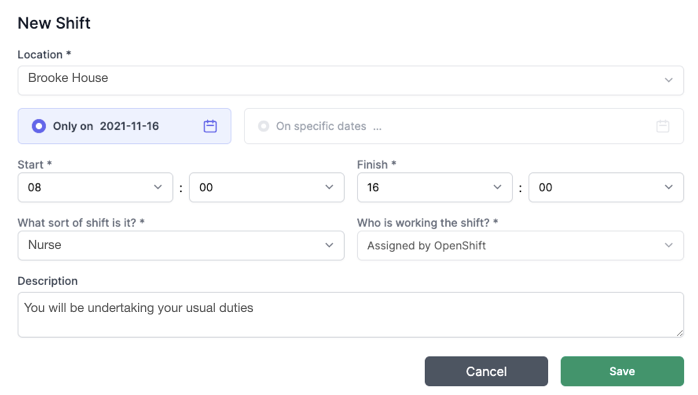
4. Select the date you'd like the shift to be posted on (it will be highlighted in green)
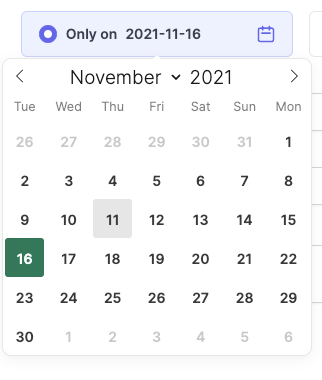
• If you need to post the shift on multiple days, select all the days you want the shifts to be posted for
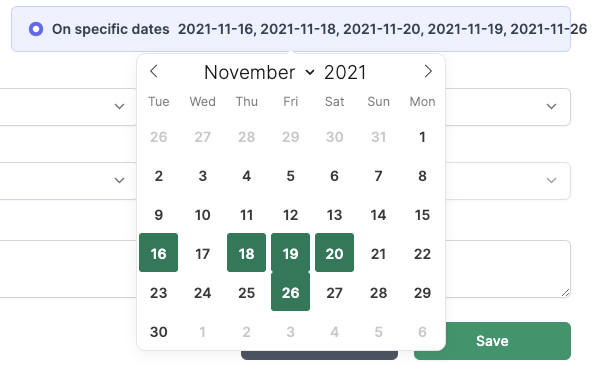
5. Select the start time and end time for the shift
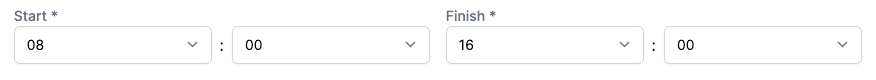
You can also post shifts that finish the following day
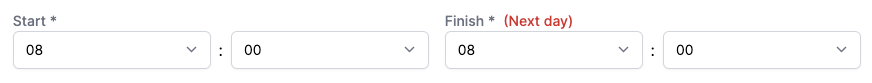
6. Select the shift type using the dropdown arrow (learn more about shift types here)

7. Add to the description if required - or leave it as it is!

8. Click save - your shift has been posted! 🚀
Have a question about who will receive your shifts? We've got more info here
